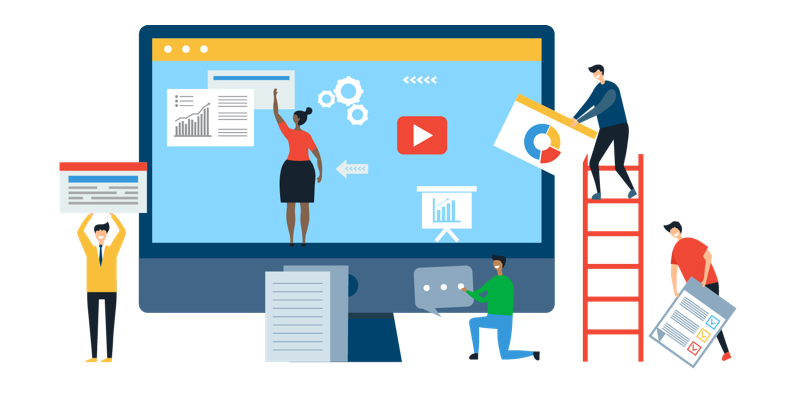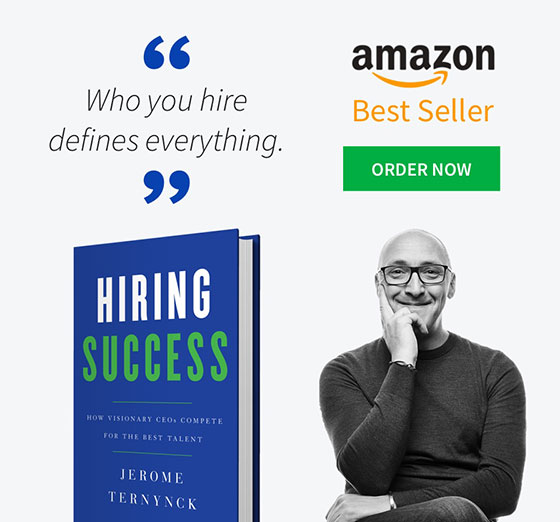Resume Parsing
Hiring Success GlossaryTable of Contents
- What is resume parsing?
- Why use resume parsing?
- How does resume parsing work?
- The Challenges of Parsing
- Tips for 'passing' parsing software as a candidate
What is resume parsing?
Resume parsing refers to the automated storage, organization and analysis of job resumes. Resume parsing software provides companies an efficient way to identify keywords, skills, and so forth, in order to sort through large quantities of applications to identify the best applicants.
Why use resume parsing?
Recruiters use resume parsers in order to streamline the resume and applicant screening process. Parsing technology allows recruiters to electronically gather, store, and organize large quantities of resumes. Once acquired, the resume data can be easily searched through and analyzed.
Resume parsing tools are part of most Applicant Tracking Software (ATS) platforms. By some estimates, the best resume parsing technology not only works exponentially quicker than human resume processing, converting hours of labor into seconds, but can replicate human accuracy at a rate of 95%.
Check out our ATS software to learn more about how applicant tracking systems utilize machine learning and parsing technology to expedite the screening process.
How does resume parsing work?
Resume parsing begins by uploading, automatically or manually, all applications for a given position into the parsing software. Once the applications are uploaded, resume parsing tools scan each document and extract all relevant information and applications, based on a recruiter’s needs. In most cases, relevant information includes specific job skills, work experience, contact information, education credentials, professional certifications, and so forth.
By identifying and organizing the applications with the relevant information, or eliminating those candidates without it, parsing software saves hiring managers countless hours otherwise required to manually read through each individual application.
The Challenges of Parsing
The task of interpreting language and information is extremely difficult, which therefore presents a significant challenge when it comes to relying on a computer to sort through large quantities of information. Language is both highly varied and ambiguous. For example, in the case of the former, there are numerous ways to write down a date. With the latter, the same word means different things in different contexts.
Effective resume parsing software, therefore, must be smart enough to interpret the complex nuances of language.
Tips for 'passing' parsing software as a candidate
Given the complicated nature of resume parsing software, how can applicants maximize the likelihood their resumes make it past the parsing screening? A key thing to remember here is that, with companies increasingly relying on parsing software, applicants are no longer crafting resumes to impress hiring managers. Instead, applicants should construct their resumes with parsing software in mind as their initial audience. With that, here are some tips:
Keep your text, font and style SIMPLE!
- Be sure you include your name in the filename of your resume
- Submit your resume as a .docx format for maximum parsing compatibility
- If you use a pdf, export it from the MS word .doc. DO NOT scan a pdf as an image
- Avoid headers & footers
- Use one standard font throughout the entire document
- Avoid tables and columns
- Avoid WordArt
- Don’t mess with spacing
Why is all of this important? Consider the following example. Let’s say an applicant, named Isabelle James, applies to an organization that uses parsing software to screen applicants. Isabelle is a highly educated candidate, having graduated at the top of her class at Yale University. In order to make her resume stand out visually, Isabelle makes a custom photoshop banner for her education experience that says “Bachelor of Arts, Business Administration, Yale University, suma cum laude.”
It is entirely possible that when the parsing software converts that banner into text for analysis, it could alter the spacing of that credential. Let’s assume this happens. Isabelle’s education experience now reads as “Bachelorof Arts, BusinessAdministration, Ya le University…” Now, if the parsing software is searching for candidates that have a “Bachelor of Arts,” or for terms like “Business Administration,” because the conversion of the photoshop banner altered the spacing, the parsing software might not catch Isabelle’s application and she therefore may not advance to the next round of interviews.
Therefore, by following the formatting and spacing guidelines outlined at the beginning of this section you’ll avoid the risk of having your resume lost in translation.
Be Basic
Creating cool-sounding job titles is somewhat en vogue, especially in technology fields. Javascript, for example, refers to some of their roles as “ninjas.” While that may make for a fun business card, it’s bad news for resume parsing software. Why? Because no parsing software is searching for keywords like “ninja.” Therefore, if you have a unique job title, you should consider changing it to a more common title that translates across organizations and will therefore more likely be included in a parsing software search.
Relatedly, you should also do the following:
- Keep your resume chronological
- Use basic names for resume sections--e.g. “Education,” “Work Experience,” etc
- Use full dates--day, month, year
- Only use common abbreviations--CEO, MBA, etc. If it’s not common, parsers won’t be looking for it
- Spellcheck, spellcheck, spellcheck